MAPI ain't dead, it's MAPI/HTTP!
A few years ago I reblogged about a post that implied MAPI was dead, Exchange 2013 says "See ya MAPI and goodbye Outlook 2003!" Exchange 2013 drops MAPI support.
Well it ain't. MAPI over TCP is (dead'ish), but MAPI itself is alive and well and moving forward into a more connected world...
João Ribeiro - What is MAPI over HTTP ?
MAPI over HTTP is a new transport used to connect Outlook and Exchange. MAPI/HTTP was first delivered with Exchange 2013 SP1 and Outlook 2013 SP1 and begins gradually rolling out in Office 365 in May. It is the long term replacement for RPC over HTTP connectivity (commonly referred to as Outlook Anywhere). MAPI/HTTP removes the complexity of Outlook Anywhere’s dependency on the legacy RPC technology.
...
The Exchange Team Blog - Outlook Connectivity with MAPI over HTTP
Among the many new features delivered in Exchange 2013 SP1 is a new method of connectivity to Outlook we refer to as MAPI over HTTP (or MAPI/HTTP for short). We’ve seen a lot of interest about this new connection method and today we’ll give you a full explanation of what it is, what it provides, where it will take us in the future, and finally some tips of how and where to get started enabling this for your users.
What is MAPI over HTTP?
MAPI over HTTP is a new transport used to connect Outlook and Exchange. MAPI/HTTP was first delivered with Exchange 2013 SP1 and Outlook 2013 SP1 and begins gradually rolling out in Office 365 in May. It is the long term replacement for RPC over HTTP connectivity (commonly referred to as Outlook Anywhere). MAPI/HTTP removes the complexity of Outlook Anywhere’s dependency on the legacy RPC technology. Let’s compare the architectures.
MAPI/HTTP moves connectivity to a true HTTP request/response pattern and no longer requires two long-lived TCP connections to be open for each session between Outlook and Exchange. Gone are the twin RPC_DATA_IN and RPC_DATA_OUT connections required in the past for each RPC/HTTP session. This change will reduce the number of concurrent TCP connections established between the client and server. MAPI/HTTP will generate a maximum of 2 current connections generating one long lived connection and an additional on-demand short-lived connection.
Outlook Anywhere also essentially double wrapped all of the communications with Exchange adding to the complexity. MAPI/HTTP removes the RPC encapsulation within HTTP packets sent across the network making MAPI/HTTP a more well understood and predictable HTTP payload.
An additional network level change is that MAPI/HTTP decouples the client/server session from the underlying network connection. With Outlook Anywhere connectivity, if a network connection was lost between client and server, the session was invalidated and had to be reestablished all over again, which is a time-consuming and expensive operation. In MAPI/HTTP when a network connection is lost the session itself is not reset for 15 minutes and the client can simply reconnect and continue where it left off before the network level interruption took place. This is extremely helpful for users who might be connecting from low quality networks. Additionally in the past, an unexpected server-side network blip would result in all client sessions being invalidated and a surge of reconnections being made to a mailbox server. Depending on the number of Outlook clients reconnecting, the re-establishing of so many RPC/HTTP connections might strain the resources of the mailbox server, and possibly extend the outage in scope (to Outlook clients connected to multiple servers) and time, caused by a single server-side network blip.
Why MAPI over HTTP?
...
settings. This makes it easier to roll out changes in authentication settings for Outlook.
The future
MAPI/HTTP puts the Exchange team in position to innovate more quickly. It simplifies the architecture removing dependency on the RPC technologies which are no longer evolving as quickly as the customers demand. It provides the path for extensibility of the connection capabilities. A new capability that is on the roadmap for Outlook is to enable multi-factor authentication for users in Office 365. This capability is made possible with the use of MAPI/HTTP and is targeted to be delivered later this year. For a deeper look at this upcoming feature you can review the recent Multi-Factor Authentication for Office 365 blog post. This won’t stop with Office 365 MFA, but provides the extensibility foundation for 3rdparty identity providers.
How does MAPI/HTTP work?
Let’s walk through the scenario of an Outlook 2013 SP1 client connecting to Exchange Server 2013 SP1 after MAPI/HTTP has been enabled.
...
What’s required?
So now we have a clear set of advantages you can offer users, let’s review the requirements to enable MAPI/HTTP.
...
Now deploy MAPI/HTTP
Now that you have prepared your servers with SP1, updated your clients, and reviewed potential sizing impacts you are ready to get on with implementing MAPI/HTTP. It is disabled by default in SP1 and you must take explicit actions to configure and enable it. These steps are well covered in the MAPI over HTTPTechNet article.
A few important things to remember in your deployment.
...
How do I know it is working?
There are a few quick ways to verify your configuration is working as expected.
...
Summary
MAPI/HTTP provides a simplified transport and resulting architecture for Outlook to connect with Exchange. It enables improved user experiences to allow them faster access to mail and improves the resilience of their Outlook connections. These investments are the foundation for future capabilities such as multi-factor authentication in Outlook. It also helps IT support and troubleshoot client connection issues using standard HTTP protocol tools.
As with all things new you must properly plan your implementation. Use the deployment guidanceavailable on TechNet and the updated sizing recommendations in the calculator before you start your deployment. With proper use it will guide you to a smooth deployment of MAPI/HTTP.
Special thanks to Brian Day and Abdel Bahgat for extensive contributions to this blog post.
Brian Shiers | Technical Product Manager
MAPI/HTTP FAQ
We collected a number of questions which frequently came up during the development, internal dogfooding, and customer TAPtesting of MAPI/HTTP. We hope these answer most of the questions you may have about MAPI/HTTP.
...
So there, MAPI ain't dead, but is instead better than ever!
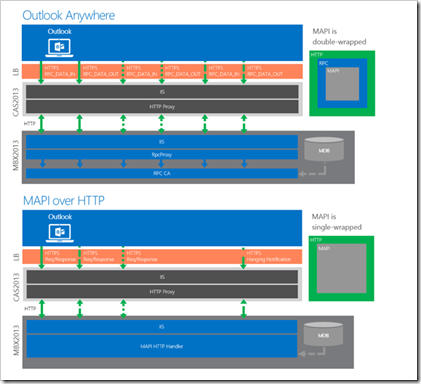




No comments:
Post a Comment