Vectoring in on the perfect set of Windows/Windows Phone app logo's. Just add one SVG and Vector
David Washington - Create logos for Windows and Windows Phone with one SVG
In a previous post, How to make an app logo that doesn’t suck, we talked through the importance of using vector graphics for your logos to maintain fidelity as they are scaled up to higher pixel density screens. We used a tool that I wrote called Vector to then export the logo to all the different required sizes and scale factors.
Since I wrote that post, Microsoft has announced universal Windows apps for Windows and Windows Phone that you create one app that can be published for all Windows devices.
...
Vector now exports Windows and Windows Phone images
So I took the feedback to heart and updated Vector so it can now export all 42 potential images for Windows 8.1 and Windows Phone 8.1. You can take all the images that are exported, drop them in you Visual Studio shared project, and call it a day.
Go get it now and go make logos for both Windows and Windows Phone that don’t suck!
Vector
Description
Vector is for Windows and Windows Phone app developers. Use it to automatically create images for tiles, splash screens, and all other images required from your app from one scalable vector graphics (SVG) file. Simply choose an SVG file, place it on your tile with multi-touch or your mouse and export all of the images. Vector also exports all the images for devices with high pixel density screens. Exports up to 42 images from one SVG file!
Features
Create tile images from one SVG automatically
Export all scales for high pixel density screens
Preview different tile colors
Use multi-touch or mouse to place the image
Use settings to choose which images to export
Auto-center images
Supports Windows 8.1 and Windows Phone tiles
Besides his awesomely titled post, How to make an app logo that doesn’t suck, this utility is a must have for Win/WP App dev's. I mean do you really want to generate 42 different versions of the same image? (of course, as soon as I wrote that, seems like Microsoft should be able to do that for you... given a SVG, generate the images, but one thing at a time I guess... ;)
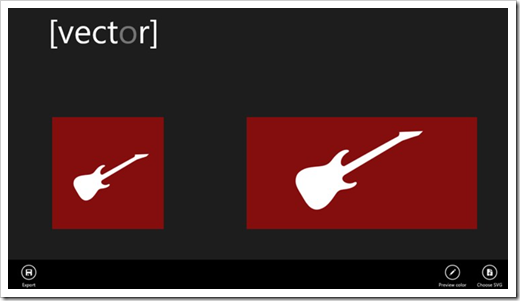





No comments:
Post a Comment