Mirror, Mirror on my PC, who's the coolest Windows Phone projector of all? (Windows Phone 8.1.. ;)
Monkey Slaps - Projecting your Windows Phone screen to a PC
One of the common questions I’ve been getting over the past week from folks has been how to take advantage of this semi-obscure ‘Project my Screen’ entry that was added to the settings collection with Windows Phone 8.1.
This entry is enabled in one of two ways: by using Miracast capabilities delivered in 8.1, and by using the Project my Screen app on a PC and connecting your phone to your PC using a USB cable (sorry – no WiFi yet).
I believe the ‘Project my Screen’ app has been one of the more eagerly awaited features by developers and technical enthusiasts alike. Since we launched Windows Phone 7.0, I’ve received at least a 2-3 mails/questions a month on how they can do demos like Microsoft presenters. With this enabled, anyone can fire up their phone and project a demo of their app or their phone. So, let me lay out how you can demo your app and phone.
To make use of the Project my Screen app, you need to do the following:
...
…if your screen won’t project…
..."
I had seen this in my WP8.1 settings screen, but I thought it was something like adding a second monitor or something. I didn't know it was like what you see in just about ever Microsoft WP8.x demo, where your phone screen is mirrored to your PC. And it's two way too! Now that's cool... ;)
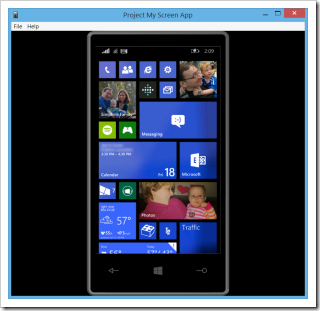




No comments:
Post a Comment