Did you get the message? Message Analyzer v1.0 has RTW'd
MessageAnalyzer - Message Analyzer has Released – A New Beginning
We are excited to announce the official release of Message Analyzer to the Microsoft Download Center. Sci-Fi movie references aside, this really is a new beginning for troubleshooting and analysis. Message Analyzer brings a set of new ideas, new techniques, and new paradigms in order to make analysis of protocols, log files, and system events a cohesive activity which allows correlation across all those types of traces.
New Ways to Capture
As I detailed in the Network Capture is Dead blog, we have updated the way we capture messages. By leveraging ETW and providing inspection points to capture at the Firewall and HTTP Proxy layers, you can capture loopback and encrypted traffic ...
New Ways to Analyze
There are also new ways to analyze and organize the trace data. Automatic diagnosis and coalescing of fragments and messages provide a concise and succinct view allowing you to focus on the problems and not the noise. New visualizations let you see a problem at a high level, and then dig in by viewing selected data in detail in the Analysis Grid. New tools like....
New Ways to Share
The world is full of many specialized areas each with their own silos of knowledge. Subject matter experts need a way to share this expertise so that everybody can benefit and learn from the masters. ....
Analyze Now
...
Microsoft Downloads - Microsoft Message Analyzer
Message Analyzer enables you to capture, display, and analyze protocol messaging traffic; and to trace and assess system events and other messages from Windows components
Version: 1.0
Date Published: 9/24/2013
Message Analyzer FAQ and Known Issues.docx, 126 KB
MessageAnalyzer.msi, 33.6 MB
MessageAnalyzer64.msi, 33.9 MB
Microsoft Message Analyzer is a new tool for capturing, displaying, and analyzing protocol messaging traffic and other system messages. Message Analyzer also enables you to import, aggregate, and analyze data from log and trace files. It is the successor to Microsoft Network Monitor 3.4 and a key component in the Protocol Engineering Framework (PEF) that was created by Microsoft for the improvement of protocol design, development, documentation, testing, and support. With Message Analyzer, you can choose to capture data live or load archived message collections from multiple data sources simultaneously.
Message Analyzer enables you to display trace, log, and other message data in numerous data viewer formats, including a default tree grid view and other selectable graphical views that employ grids, charts, and timeline visualizer components which provide high-level data summaries and other statistics. It also enables you to configure your own custom data viewers. In addition, Message Analyzer is not only an effective tool for troubleshooting network issues, but for testing and verifying protocol implementations as well.
Supported Operating System
Windows 7, Windows 8, Windows 8.1, Windows Server 2008 R2, Windows Server 2012, Windows Server 2012 R2
32-bit and 64-bit of Windows 7, Windows 8, Windows 8.1, Windows Server 2008, Windows Server 2012 and Windows Server 2012 R2
Microsoft Message Analyzer Operating Guide
Related Past Post XRef:
Microsoft Message Analyzer better in Beta 2 (Gantt viewer, Quick filter, Parsing REST Protocols and more)
Goodbye Microsoft Network Monitor... Hello Microsoft Message Analyzer!
Network Monitor (NetMon/NM) 3.3 Released
NetMon Parsers – Existing parsers available and more coming via CodePlex
NetMon API – Capture, Parse and and Capture File Access (with Managed P/Invoke example too)
Network Monitor 3.2 (aka NetMon, NM3) Beta Released – Now with application network conversation tracking UI
NetMon 3.1 Released
Network Monitor 3 (aka NetMon 3, aka NM3) Re-released for Vista
NetMon 3.0 RTW
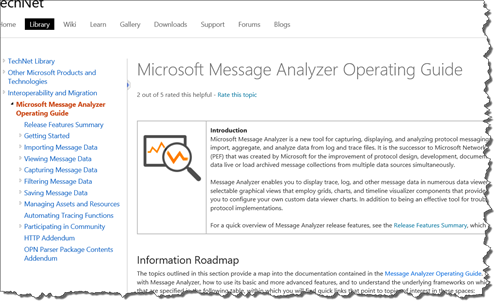
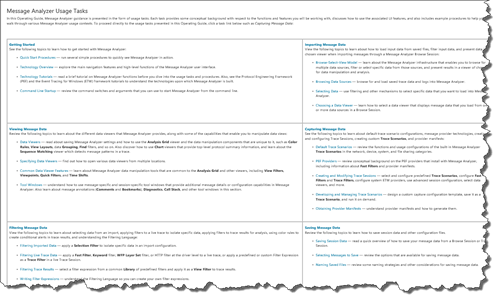




No comments:
Post a Comment