Modernize your WPF app's with the Modern UI for WPF Templates
Visual Studio Gallery - Modern UI for WPF Templates
A collection of project and item templates for Modern UI for WPF.
Adding a number of Visual C# project and item templates to Visual Studio 2012 for creating WPF applications with a Modern UI look & feel.
New Project Template 'Modern UI WPF Application' available in Visual C#\Windows
New Item Templates in Visual C# Items\Modern UI for WPF
For more information about Modern UI for WPF see http://mui.codeplex.com
Modern UI for WPF
A set of controls and styles converting your WPF application into a great looking Modern UI app. This open source project is a spin-off of XAML Spy, the visual runtime inspector for Silverlight, Windows Phone, Windows Store and WPF. Read the announcement at xamlspy.com.
Make sure you visit the documentation to learn how to incorporate Modern UI for WPF into your application.
Features
- Appearance, configurable at runtime
- Dark and light theme
- Accent color
- Large and small fonts
- New modern controls
- BBCodeBlock
- ModernButton
- ModernDialog
- ModernFrame
- ModernMenu
- ModernTab
- ModernWindow
- TransitioningContentControl
- Layout
- A set of predefined page layouts for a consistent look & feel
- Control styles
- Styles for common WPF controls, such as Button, TextBlock, etc.
- All styles automatically adapt the dark and light theme and use accent colors where appropiate
- Project and item templates
- Visual Studio 2012 project and item templates for creating ModernUI apps as fast and smooth as possible
No need for Modern UI envy if your stuck in a Windows 7 world. Now you can style your WPF app's to mimic the Modern UI look and feel...
Related Past Post XRef:
Making your WPF app look like the Zune client? Yes, you can (and here’s a tip how)
Like the new VS2012 UI style? Here's how you can use like styles in your WPF app..
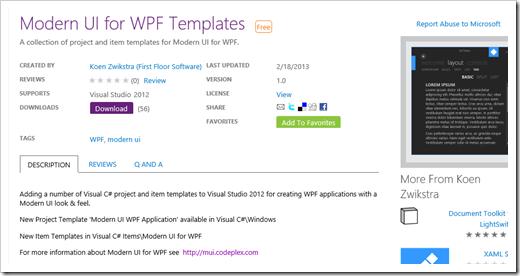
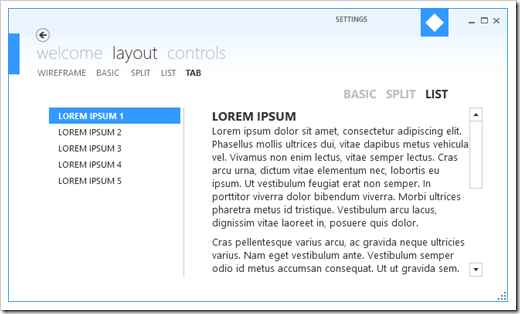




1 comment:
I have used MahApps and I find it to be more useful than Modern UI.
Some samples are at - http://mahapps.com/MahApps.Metro/
Post a Comment