Run, don't walk, to your shell: shortcut. Using Win-R "shell:[insert name]" as a shortcut to all the common shell locations
Windows 7 Hacker - Quickly Access System Folders with Shell Commands in Windows 7 and 8
In a post of showing where the startup folder is in Windows 8, I revealed a quick way of how to locate and access it easily and quickly with a simply command line Shell. If you somehow missed it, it’s worth your time going back and checking it out.
That was just one of many folders Shell can help to quickly get you access to. How many more can it do? Let’s take look.
For starters, the syntax of Shell command is something like this:
shell:<folder name>
It’s important to note that there is NO SPACE between shell, the colon, and the folder name.
And you can easily execute it through the Run box. For example, to quickly access Startup folder, you can...
...
Memorize these and amaze your friends and co-workers at the coming holiday parties... Okay, maybe that's only in my weird little world, but still we all know about these locations, using them in our code. Now you can also use them as a navigation shortcut too!
A nice tip was the registry location where all these locations were found/listed from.
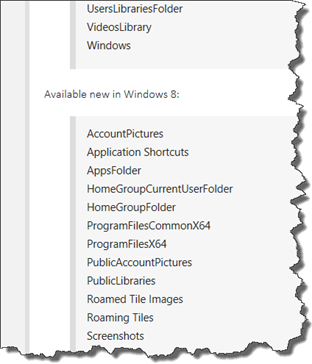





No comments:
Post a Comment