Flashcards.Show v2 - One VS solution, 12 Projects, three screens (Desktop, Web/SL, WP7)
The Road to Know Where - Microsoft Updates “Flashcards.Show” Educational App for Windows Phone 7
"Microsoft’s first version of Flashcards.Show let’s teachers & students create all kinds of decks and then consume these cards in the form of games. However, you could not share any of the great cards you created with anyone else except by sending the deck file itself via email. Now Flashcards.Show runs on the Desktop, Browser, and Windows Phone 7..." [GD:Post leached in full... ]
MSDN Code Gallery - Flashcards.Show
"Version 2
The new version includes:
- ClickOnce installation
- Sharing of decks via Azure
- Silverlight application that lets you view shared decks
- Windows Phone implementation
Have you ever needed to memorize a number of objects’ names, such as word definitions in a new language, animals' names, people’s names, or tree leaf shape nomenclature? If you did, you might have employed a useful tool, known as the flashcard. By creating cards with questions, pictures, or terms on one side and answers, names, and descriptions on the other side, you can more easily perform the rote memorization of a category of things. This application takes that concept and makes it easy for you to produce decks of flashcards and also enables you to play three different types of games that make it easy and fun to learnGetting Started
...
Installing the Sample...
...
Running the Application in Admin Mode
...
Using the Application in Game Mode
...
Working With Visual Studio
..."
Here's some snaps from the downloaded code;
A snap of the WPF Project;
Snap of the WP7 Project running in the emulator...
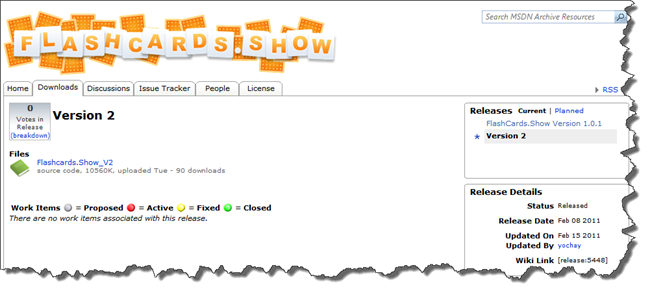
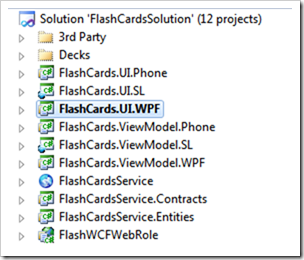






No comments:
Post a Comment