Password Scrambler releases Google Extension – Safe passwords the simple and easy way now in all three major Windows browsers
“Password Scrambler is a browser add-on that allows you to automatically generate secure, hard-to-guess passwords for every site you visit, based on a master password of your choice. It achieves this by uniquely "scrambling" your password for every site you visit.
Password Scrambler helps you address problems related to using the same password in multiple sites, a practice that results in security vulnerabilities.
Think about the following questions:
- Do you use the same password everywhere?
- How many password-protected sites do you go to?
- Can you remember all the passwords you use, or do you end up using the same password everywhere?
- What if one of these sites was compromised, and your password was stolen?
- Do you use multiple passwords and keep forgetting which one to use where?
- Have you ever frantically tried every password you know in the hope that's the right one? What if the site is recording all those attempts, and thus learning all your passwords?
Use Password Scrambler instead - it's free, it's convenient, and it helps you be more secure!
…”
This has been my password utility of choice for a number of years now. It’s simple, doesn’t require ANY kind of storage (local or web) and makes password creation/management painless and easy. Oh yeah, it’s free too… ;)
Use this utility, or another (like keepass, etc) but use something. These kinds of utilities allow you to use one password to unlock and use many passwords, site unique passwords… So it’s like using one everywhere but you’re not! (i.e. having your cake and eating it too, etc, etc)
IE:
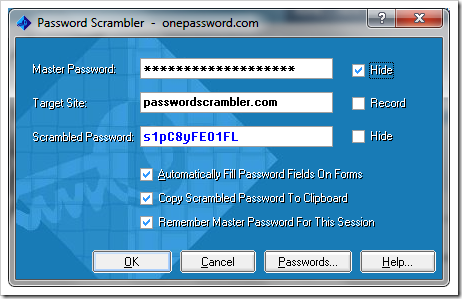
Chrome;
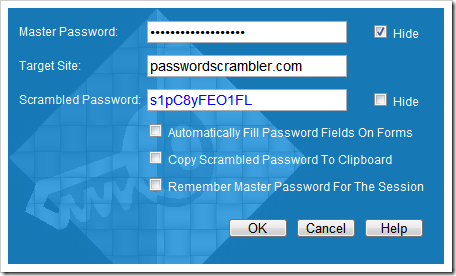
FireFox;
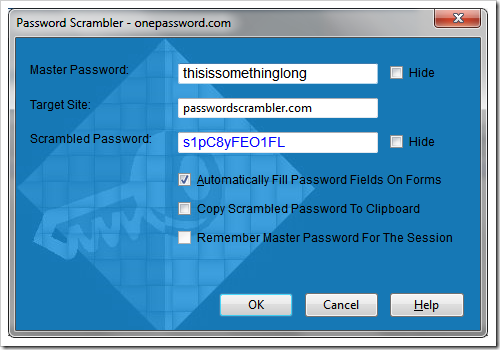
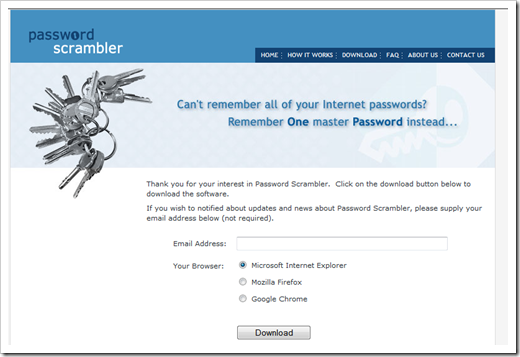




No comments:
Post a Comment